
Why Would You Want Two Monitors?
Having two monitors may sound like something from the movie “Hackers”, but the reality is far more day to day. After all, how many times have you had a document on the screen, and you needed to switch to your web browser or a spreadsheet – you can only see one at a time – unless to reduce each window size, which is not really a viable solution. The answer to this problem is more screen space.
Of course, you could by a bigger monitor – this does work up to a point – the point where you run out of resolution on one monitor. But adding another monitor, especially having two large monitors, gives you a totally different vista (no pun intended!). With two monitors you can have your browser and massive spreadsheet on screen at the same time. You can be viewing a large webpage and pasting text into your PowerPoint or Word document. In short, having two monitors dramatically improves your productivity.
A typical dual monitor setup
Most people don’t have any idea how really easy it is to set up Dual/Triple monitors on their system. However, there is one thing you must have to be able to do it! A second video card or a video card with Dual or Triple output. Here is a list of what you would need, but remember, this is an upgrade that almost anyone can perform:
What You Need
-
Two or more Monitors
They can be the same or totally different – two LCD, two tube monitors, one of each. They can also be different resolutions, and different physical sizes. We recommend using the same monitors for the best look, also LED they will last the longest and look the clearest. 22″ to 24″ seem like the perfect size. Also very important to have DVI or HDMI cables all digital stay away from the VGA or D-sub cables. -
Microsoft Windows XP, Vista, 7, or 8.
To easily setup dual monitors you can use Windows 2000, but it is much easier with XP or Vista. -
A High-end Video Adapter Card
The second card can be a simple VGA or higher resolution state of the art AMD video card. Of course, some PCs come with dual monitor support (2 video cards/outputs) built-in – so check you system before buying a second video card. Other Cards support 3 or 4 Video outputs -
Optional Dual/Triple/Quad LCD Monitor Stand
If you have two LCD monitors with VESA compatible mounts, a dual monitor stand makes sense – it saves desk space and mounts both monitors at the same level for better use.
That’s it. However, it is recommended to extend the RAM memory in your system to 4GB, as each screen will use memory – but even on a 2GB main memory system, dual monitors work wonderfully.

Step 1: Buy the Monitors
- If you have monitors or laptops sitting in a closet somewhere, you may be able to re-purpose them. Don’t expect to be able to use three CRTs on a desktop; the desk may not handle the extra weight.
- Buy the same make and model if possible
- Buy monitors that are the same size and have similar builds
- Not necessary to buy the biggest monitor, since the expanded room on the windows will make work easier already
Step 2: Buy and Install the Graphics Cards
- On many laptops and some desktops, a second output from the existing graphics card is already available, so you may need to just b
 uy one additional card to make three monitors work.
uy one additional card to make three monitors work.
- Choose your graphics card based on your needs
- If you’re using a laptop, we recommend a USB graphics card.
- A second laptop can be wired into the system by simply networking it
- Install the graphics cards into your main computer using the computer’s instructions
- Install a Active Display port to DVI adapter.
Step 3: Set up the Monitors
- Arrange the monitors on your desk and plug them into your main computer
- Set your main computer (with the keyboard) in the middle and arranged the others to parallel the screen on either side
- It will be best to have both new monitors just to the left and right so that you can access the information by simply turning your head-step 3: Set up the Monitors.
Some Examples of our Dual/Triple/Quad Monitor installs.
[nggallery id=5]
At SNECS we can customize and install your Dual / Triple / Quad Monitor Experience, Contact a local RI Tech today!

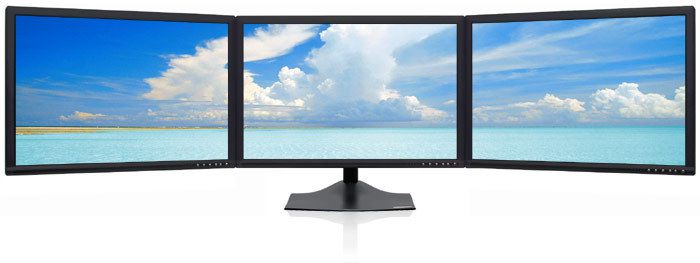
Hey There. I discovered your weblog the usage of msn. This is a really smartly written article. I’ll make sure to bookmark it and return to learn more of your useful info. Thanks for the post. I will certainly comeback.
Nice blog here! Also your site so much up very fast|I do not usually answer posts but I am going to in this case, great information?- I will certainly bookmark your site. Keep up the good operate! Very good, very useful to me, Thank you very much Also, I have shared your website in my social networks!
I conceive this internet site holds very fantastic composed content articles.
I will right away grab your rss as I can not in finding your email subscription link or e-newsletter service. Do you’ve any? Kindly let me understand so that I may subscribe. Thanks.