Is it time to at least start checking, Internet usage?
I’m sure you would love to know, how to track employee internet usage? Most of us would be hard pressed to deny our use of the Internet at work for non-work related purposes. With sites like YouTube, eBay, and Facebook and access to instant messaging and email tempting us at every turn, it can be difficult to resist personal Internet usage at work. While not every person has access to the Internet at work, the majority do. As evidenced by various surveys and studies conducted by media research companies, including Nielson, Burst Media, and eMarketer, those workers who do have access are using it.
How Much time is wasted?
 According to study surveys, the average employee spends between one and two hours each day using the Internet for personal reasons. Use ranges widely from accessing pornographic and gambling sites to playing games and instant messaging friends and co-workers. People also reported using the Internet at work to perform more innocent, but still personal, tasks such as shopping and banking. The reasoning that many give for using the Internet at work ranges from lack of access at home or having a faster connection at work to accessing the Internet as a result of boredom.
According to study surveys, the average employee spends between one and two hours each day using the Internet for personal reasons. Use ranges widely from accessing pornographic and gambling sites to playing games and instant messaging friends and co-workers. People also reported using the Internet at work to perform more innocent, but still personal, tasks such as shopping and banking. The reasoning that many give for using the Internet at work ranges from lack of access at home or having a faster connection at work to accessing the Internet as a result of boredom.
Why You Should Monitor
Everything your team does on company time–and on company resources–matters. Time spent on frivolous Websites can seriously hamper productivity, and visiting objectionable sites on company PCs can subject your business to serious legal risks, including costly harassment suits from staffers who may be exposed to offensive content. Well by not i’m sure you just want to know, How to track employee internet usage?
Free Web Tracking Software
 If you’re really on a shoestring budget, plenty of free and open-source tools can log PC and Web use. A freebie called ActivTrak, for instance, can keep tabs on which applications your staffers are using and which sites they’re visiting, complete with simple reports that give you a pretty clear idea as to how employees are spending their time on their PCs. A word of caution on stand-alone tools, though: Some antimalware utilities can quickly identify and disable stand-alone monitoring tools, so you may need to create an exception in your malware protection settings to ensure that ActivTrak can work properly on your systems. Allows up to 3 Computers to be Tracked!
If you’re really on a shoestring budget, plenty of free and open-source tools can log PC and Web use. A freebie called ActivTrak, for instance, can keep tabs on which applications your staffers are using and which sites they’re visiting, complete with simple reports that give you a pretty clear idea as to how employees are spending their time on their PCs. A word of caution on stand-alone tools, though: Some antimalware utilities can quickly identify and disable stand-alone monitoring tools, so you may need to create an exception in your malware protection settings to ensure that ActivTrak can work properly on your systems. Allows up to 3 Computers to be Tracked!
Another software $39 for up to 9 Computers
Track4Win can automatically track the running time of every application on a computer. With its powerful network support, Track4Win can easily collect the application running time and track Internet use information through the network, and log them into database, and finally analyze them with very useful reports.Track4win is an inexpensive tool to monitor web usage and computer activities in network.
Best Practices
It should go without saying that employee monitoring ought to be just one small component in a comprehensive strategy to protect your business and maintain productivity. Once you’ve made the choice to monitor, you should follow these general guidelines to ensure your success.
![]() Be forthright: Nobody likes being spied on unwittingly. Unless you think someone on your team poses a serious threat that requires covert monitoring, it’s best to be up front with staffers about what you track and why. Many companies accomplish this with a simple statement in the employee handbook telling workers plainly that everything they do on company computers, including individual keystrokes, can and will be tracked. Letting employees know that their behavior is being monitored can serve as a powerful deterrent against unwanted online activity.
Be forthright: Nobody likes being spied on unwittingly. Unless you think someone on your team poses a serious threat that requires covert monitoring, it’s best to be up front with staffers about what you track and why. Many companies accomplish this with a simple statement in the employee handbook telling workers plainly that everything they do on company computers, including individual keystrokes, can and will be tracked. Letting employees know that their behavior is being monitored can serve as a powerful deterrent against unwanted online activity.
Filter proactively: Most good endpoint-security tools include Web and e-mail content filters that can block inappropriate sites and prevent users from sending or receiving files that can jeopardize your business. Use them. By limiting the ways your staffers can get into trouble, you can prevent problems up front.
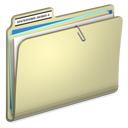 Check reports regularly: There’s little point in generating usage reports if you’re not going to look at them. Take the time to at least spot-check the reports that your monitoring software generates so that you can identify potential problems early and take remedial action. Whatever you discover–whether it’s a time-wasting Website that everyone is watching this week or a single person who is addicted to solitaire–you can often fix problems with a simple e-mail that tells your team you know what’s up: “Just a reminder, people: Chatroulette is not an appropriate use of company time.”
Check reports regularly: There’s little point in generating usage reports if you’re not going to look at them. Take the time to at least spot-check the reports that your monitoring software generates so that you can identify potential problems early and take remedial action. Whatever you discover–whether it’s a time-wasting Website that everyone is watching this week or a single person who is addicted to solitaire–you can often fix problems with a simple e-mail that tells your team you know what’s up: “Just a reminder, people: Chatroulette is not an appropriate use of company time.”
Now that you know how to track employee internet usage?
Let use know in the comments if you used some other software that works better?
