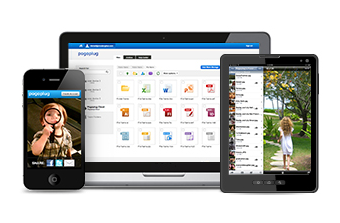RI Businesses can now access their office computers from home.
 With the standard package and higher you can remote access your office computers from anywhere in the world (high speed internet required). Get in and go with remote access from LogMeIn. Enjoy the freedom to work from anywhere in the world by accessing your work desktop and laptop computers from any other computer. Secure and simple without the need to transport your work computer back and forth from work to home.
With the standard package and higher you can remote access your office computers from anywhere in the world (high speed internet required). Get in and go with remote access from LogMeIn. Enjoy the freedom to work from anywhere in the world by accessing your work desktop and laptop computers from any other computer. Secure and simple without the need to transport your work computer back and forth from work to home.
What is the Point of Remote Access?
![]() Remote login applications typically are used by tech support workers to take control of a remote computer to manage and troubleshoot the machine. They also can be used for logging into your home or office system while traveling, and for videoconferencing, sharing documents, and collaborating.
Remote login applications typically are used by tech support workers to take control of a remote computer to manage and troubleshoot the machine. They also can be used for logging into your home or office system while traveling, and for videoconferencing, sharing documents, and collaborating.
Some additional reasons to have SNECS setup remote on your office computers.
Remote diagnostics
Warning and diagnosis systems provide prompt and efficient notification when critical thresholds have been reached.
Remote monitoring
Two-way communication allows systems to be accessed on site without a service technician being present. System configurations can be changed or reset to their original state.
Remote maintenance
Software updates can be installed with a simple click of the mouse. Automatic maintenance work can be monitored and supervised. This can be done on the weekend when you are not using the systems.
What does the Remote Interface Look Like?
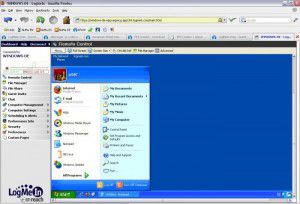 |
 |
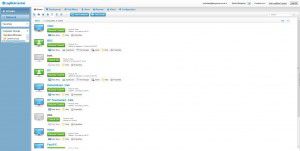 |
Can I access my office from my iPad / iPhone / Android?
Yes! Below is quick video on how to do that.